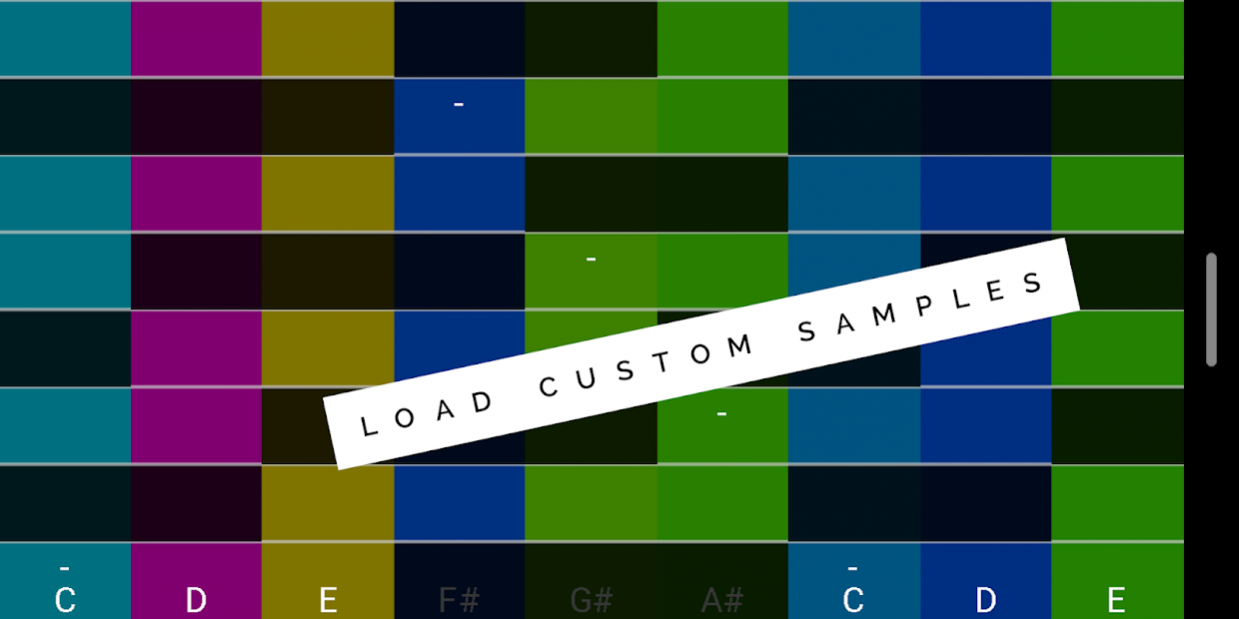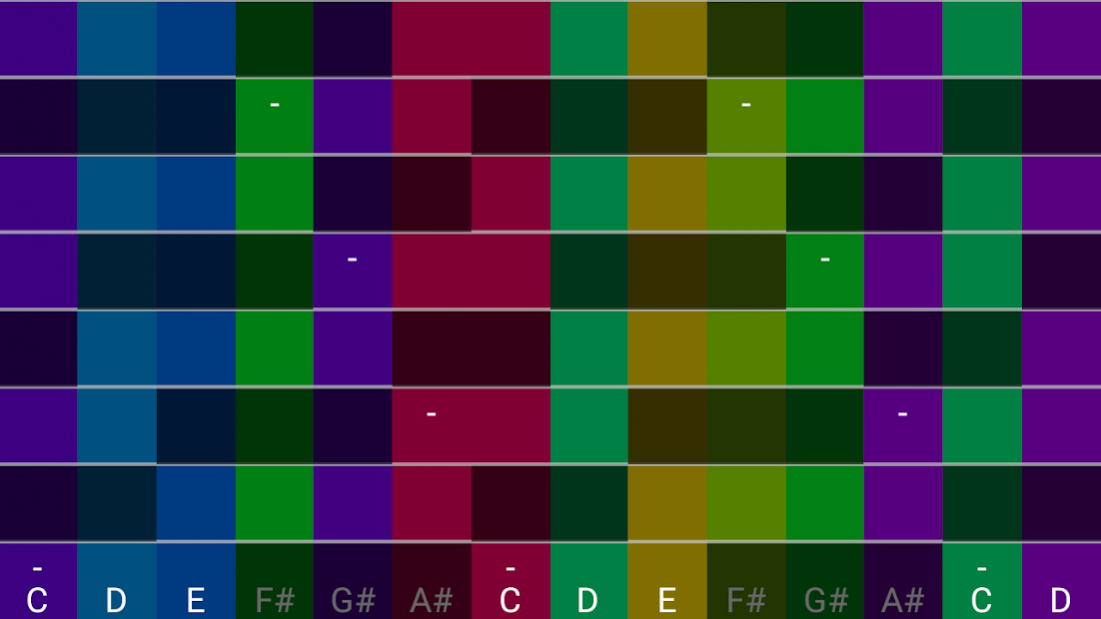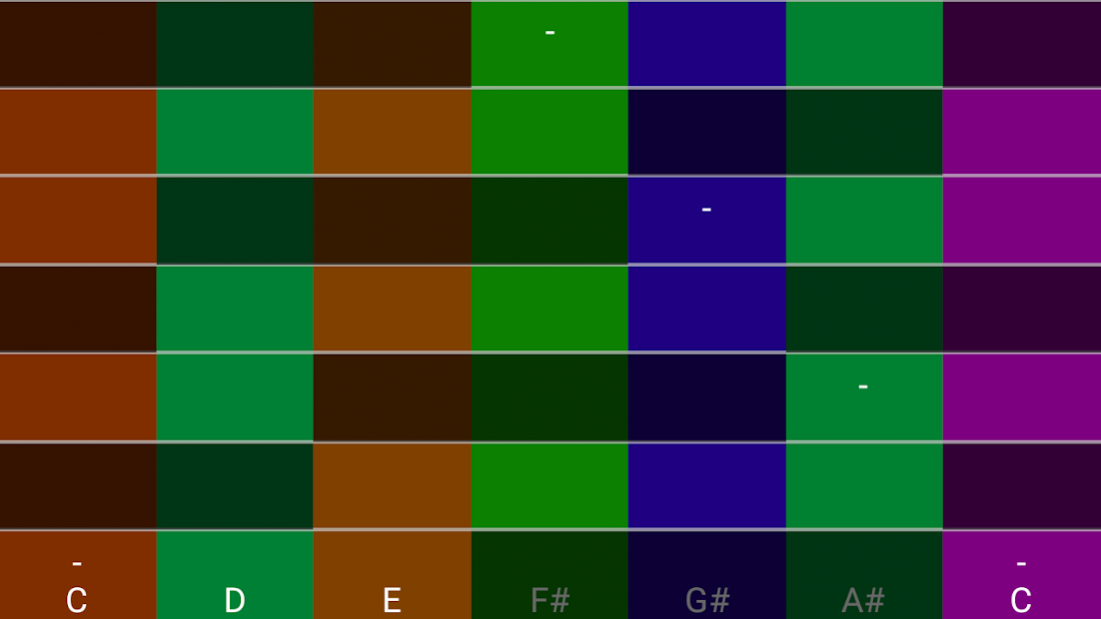Harpejji0.24
Publisher Description
A harpejji is a stringed instrument that has frets like a guitar but is finger tapped. The strings are tuned in whole steps so it is possible to quickly transpose a melody to a new key by maintaining its "shape." C notes are designated with a dot.
This app isn't meant to substitute the far superior real harpejjis but to give users a chance to learn and experiment with their unique chromatic layout.
You can change options by pressing the back key:
*Choose landscape or portrait mode and number of frets
*set a new sample .wav or .mp3 sound by choosing a file tuned to C
*turn rendering off to improve response on slower devices
*turn damping on for more staccato
*set number of strings
You can learn more about real harpejjis at https://www.marcodi.com
Some tips on how to play:
https://www.marcodi.com/pages/learn-to-play
beginner videos:
https://www.youtube.com/playlist?list=PLS-sV52fZ7wI6RNbjTma54oAq1KOHnNZp
About Harpejji
The company that develops Harpejji is MookieBearApps. The latest version released by its developer is 0.24. This app was rated by 3 users of our site and has an average rating of 3.5.
To install Harpejji on your Android device, just click the green Continue To App button above to start the installation process. The app is listed on our website since 2020-01-20 and was downloaded 221 times. We have already checked if the download link is safe, however for your own protection we recommend that you scan the downloaded app with your antivirus. Your antivirus may detect the Harpejji as malware as malware if the download link to com.rfo.harpejji is broken.
How to install Harpejji on your Android device:
- Click on the Continue To App button on our website. This will redirect you to Google Play.
- Once the Harpejji is shown in the Google Play listing of your Android device, you can start its download and installation. Tap on the Install button located below the search bar and to the right of the app icon.
- A pop-up window with the permissions required by Harpejji will be shown. Click on Accept to continue the process.
- Harpejji will be downloaded onto your device, displaying a progress. Once the download completes, the installation will start and you'll get a notification after the installation is finished.
Program Details
System requirements
Download information
Pricing
Version History
version 0.24
posted on 2020-01-20
*Fixed landscape launch bug
*Tweaked frequencies for cleaner sound
version 0.21
posted on 2019-08-07
fix for initial install crashes